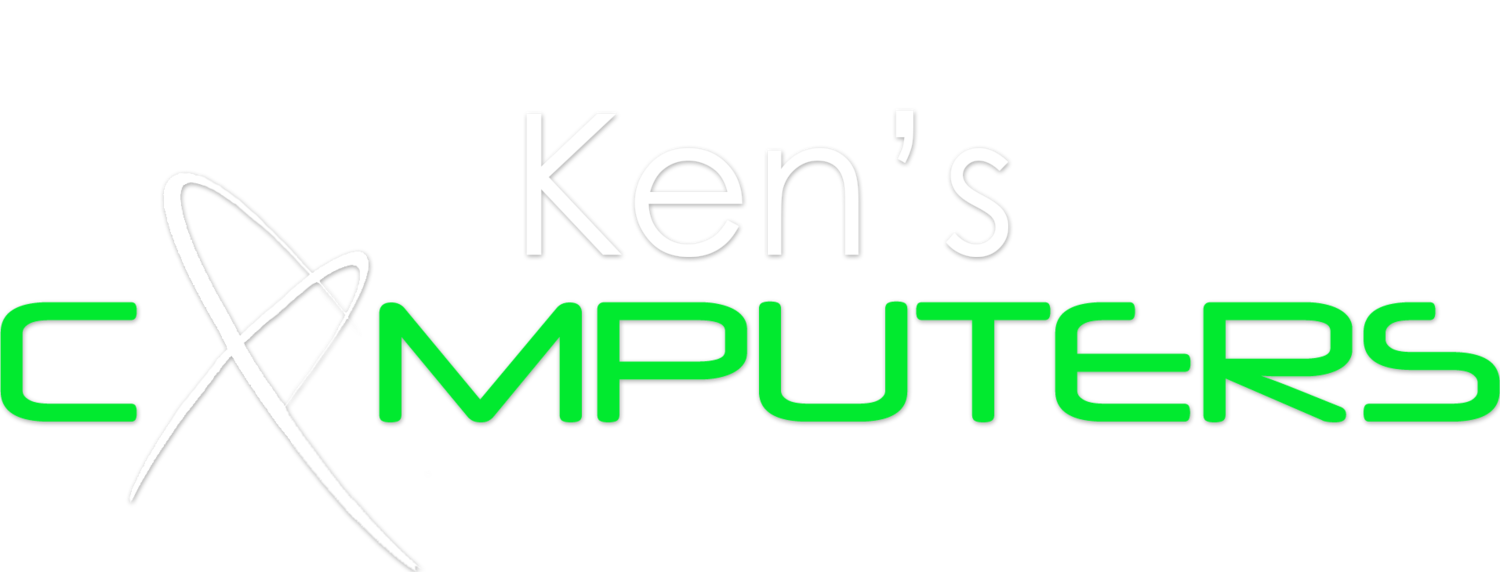How to Search Online Safely and Securely
Internet Browsers
Your computer will usually have one of these three: Internet Explorer, Google Chrome or Mozilla Firefox. We prefer Google Chrome because it's simple, fast, and integrates well with other Google products like Gmail and YouTube.
Search Engines
We prefer Google because it has superior algorithms that deliver the best search results.
Be aware: when you are installing programs, there are often checkboxes that offer to install Bing or another search engine and set it to default upon installation of the program.
Searching
Your Anti-Virus program may provide some sort of visual cue that a site is safe/trusted before you click on it, though it's usually safer to pick the top page returns when you search.
If the URL (website link) looks sketchy, its best not to go there.
Remember that if there's something you want to do but aren't sure how, you can usually just search to find out as many others likely have had the same question.
Ads/Pop-Ups & Trackers
If you're using Chrome, you can avoid most ads and pop-ups that clutter your screen using AdBlock Plus.
Instructions: Click the 3 stacked lines in the top right of your window > click Settings > click the Extensions tab > click "Get more extensions" > search "AdBlock Plus".
If you like your privacy and don't want companies to track your actions in order to improve their marketing, you can add another extension called Ghostery.